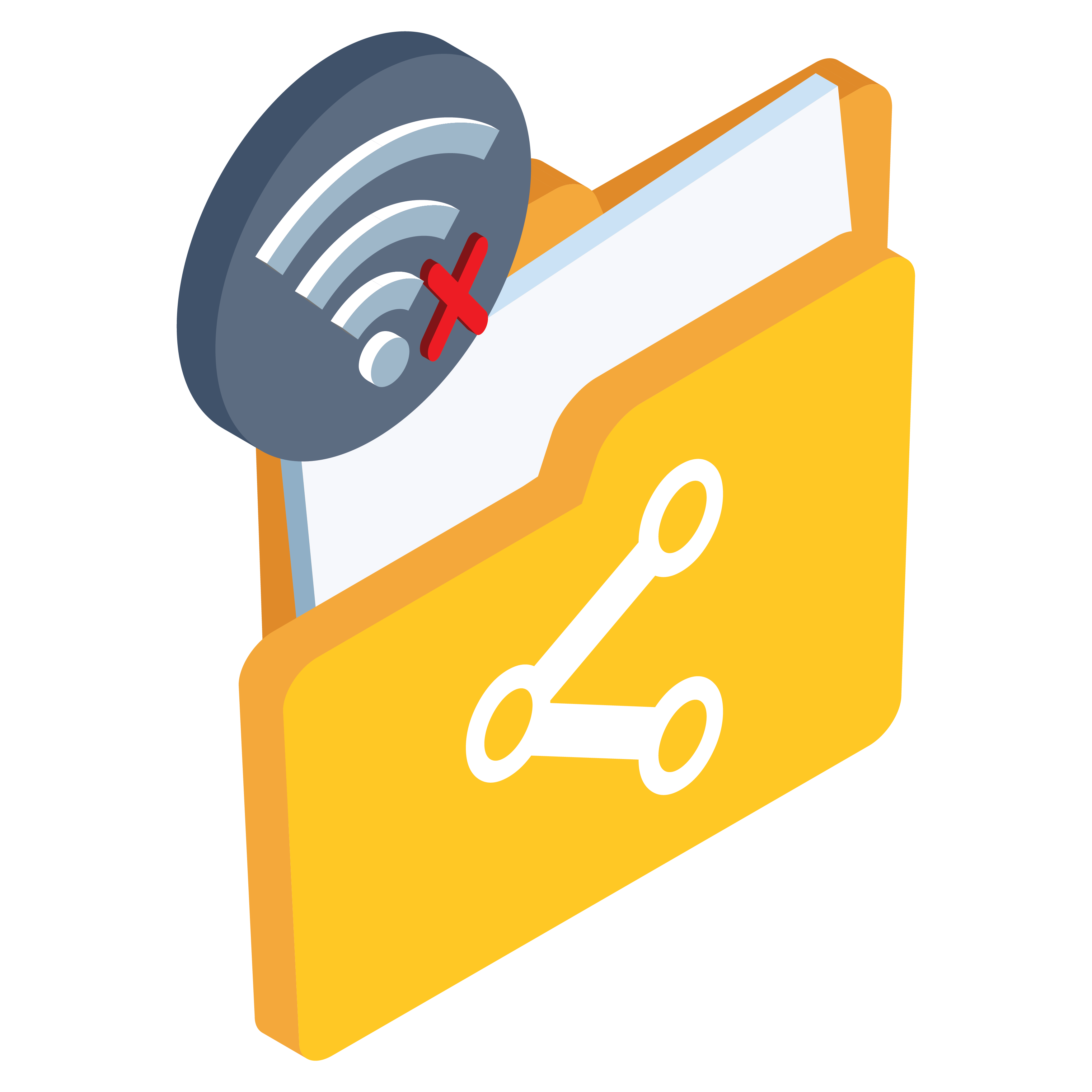What’s New in 12d Synergy 4.3 Part 2 – 12d Model Data Management

Within our industry, data is everywhere… and it’s massive. The ‘want’ to always access your data wherever you are has quickly evolved into a ‘need’. With 12d Synergy 4.3, accessing and working with 12d Model data has never been easier.

A 12d Synergy update without new 12d Model management features would be like summer without beaches (and tan lines). Incomplete.
With Pending Files and Disconnected Shares, we’ve streamlined your workflow while working with 12d Model data, both in the office and on the go. This means you can spend more time going mobile and working flexibly from site to site.
Pending Files – Intuitive 12d Model Output Tracking
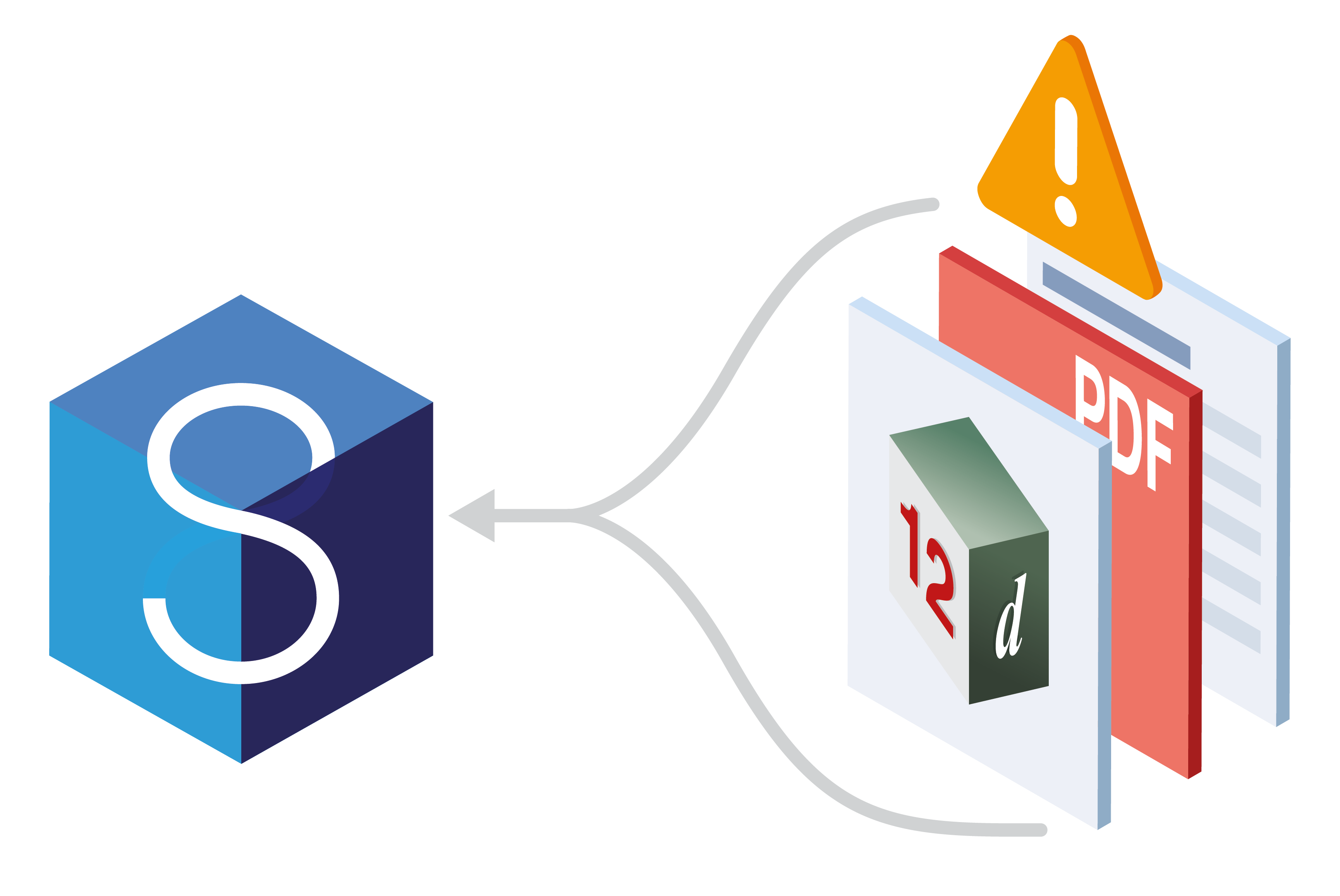 When you’re working in 12d Model, output files such as PDFs or 12dAs are created on your local drive. When checking-in your project into 12d Synergy, it’s all too easy to miss these files and forget to upload them. Leading to lost and missing data.
When you’re working in 12d Model, output files such as PDFs or 12dAs are created on your local drive. When checking-in your project into 12d Synergy, it’s all too easy to miss these files and forget to upload them. Leading to lost and missing data.
Not anymore. With Pending Files, 12d Synergy 4.3 intuitively tracks 12d Model output files and automatically prompts you to upload them at the Check-In window.
After identifying all your output files, 12d Synergy will also give you the option to upload them into a different location, such as an ‘Outputs’ folder. Easy!
When you’re moving in and out of the office with your 12d Model project, internet access can vary from site to site.
You can choose to not offline your project (thinking you’ll have strong internet access), only to arrive in the field with no internet connection – and no access to your data.
With Disconnected Shares, you can download all your shared 12d Model data – such as Models and TINs – on demand before you leave the office at Check-Out. This ensures all the data is available to you if you lose internet connectivity.
However, use this carefully. If shared models are updated while you’re offline, you risk working with outdated data.
Our strongly recommended best practice is to continue using 12d Synergy’s Offline Data Management – which we’ll explore in the next part of this series. This locks your data while you’re offline so there’s no risk of working with outdated data.
Continue to Part 3: Offline Data Mode in 12d Synergy 4.3
Want to continue your journey exploring 12d Synergy 4.3? Learn how to optimise your offline workflows with the new (and super-sleek) Offline Data Mode.
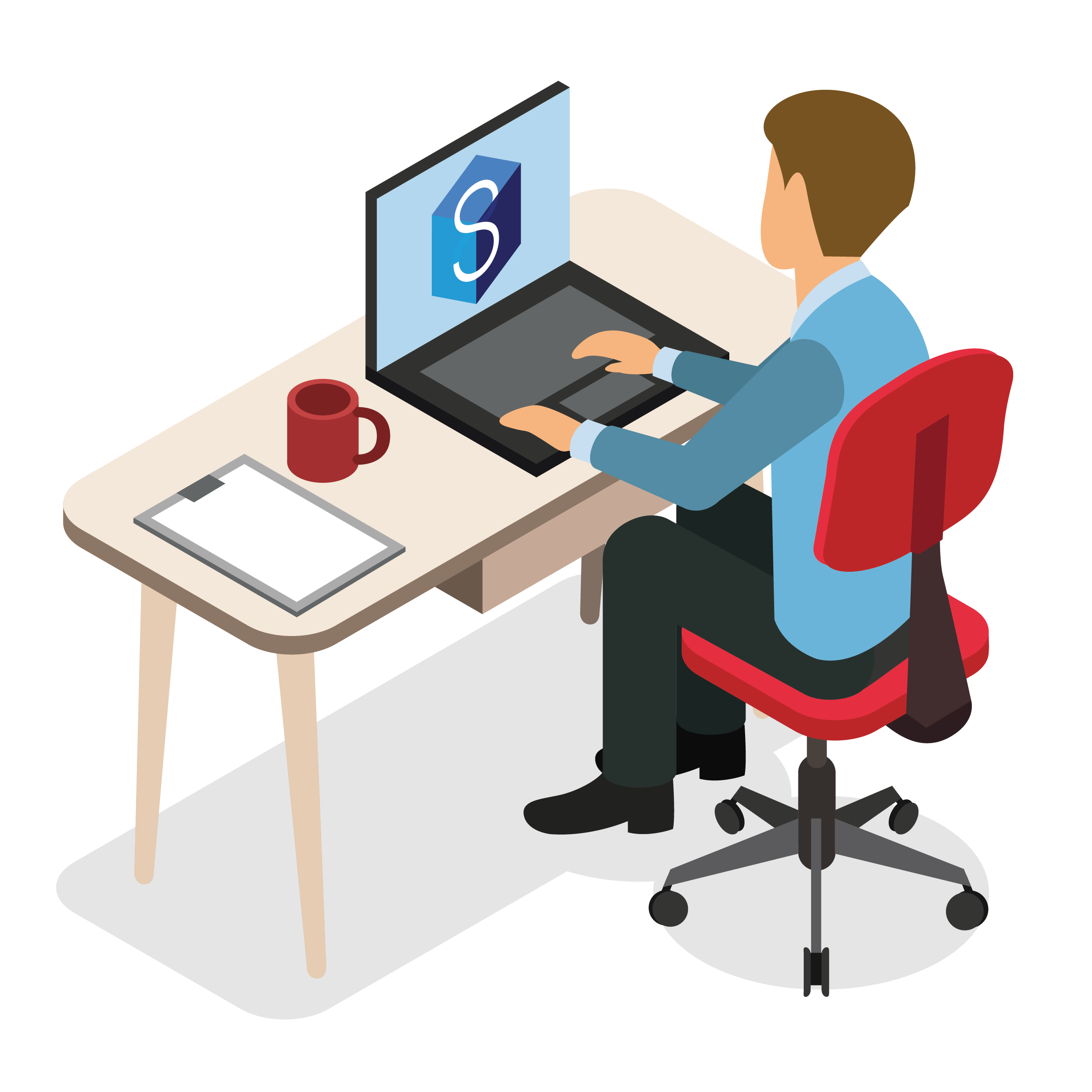
Upgrade to 12d Synergy 4.3
All 12d Synergy users have free access to the new features in 12d Synergy 4.3 – you can download them by clicking the button below:
Schedule a Demo of our 4.3 Features