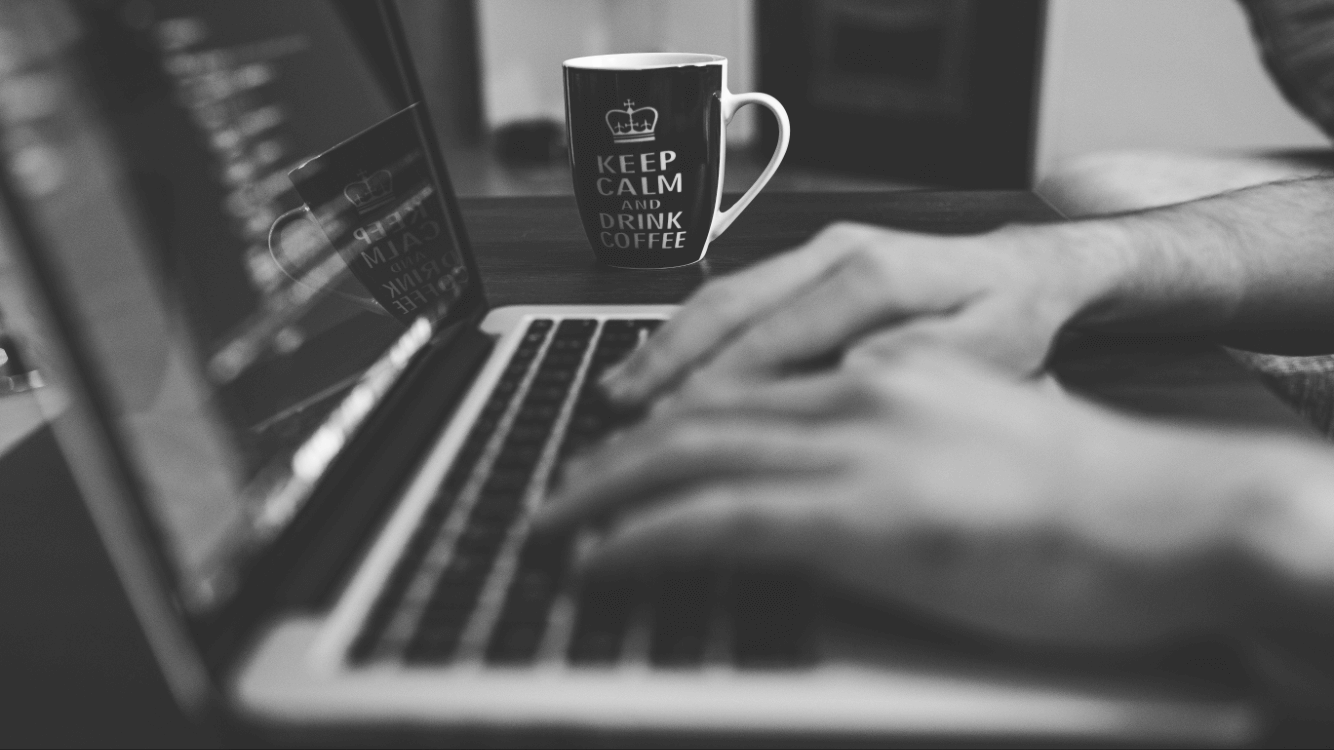The smooth running of your project starts with the basics. In this webinar, we look at the fundamental folder structure best practices to creating organised systems, as well as some pitfalls to look out for. We also show you some tips for you to consider the next time you have to set up or review your company’s folder structure.
Interested in what 12d Synergy can do for you?
Book an obligation free demo today
An Industry Challenge; Setting Up Your Company Folder Structure
Australia currently ranks second in the highest in the word for Google searches on file and folder structures. I mean, this isn’t the latest celebrity gossip, or searches of Chris Hemsworth with his shirt off, but for some reason Australia gets between 60 and 100 searches a month. This tells us that people are looking for ideas, or really just don’t know where to start.
This is important!
Your company projects wont run smoothly without an appropriate folder structure to meet your needs. Some companies have extravagant folder structures, making it too hard to find the data you need. Some companies have them too basic, this can lead to a mess as the project grows.
Lets take a look at some tips and ideas to consider in your folder structure and some of the items to be careful of. Just to not, this is focused on the Architectural, Engineering and Construction Environment, but it can be applied to a wide range of industries.
There are two levels to your folder structure – your folder tree structure, and your project folder structure.
The Folder Tree Structure
The folder tree structure is your main branches to your information or data that your users require, they are your top-level folders. Generally, the top two levels of are the folder tree structure. It includes the company folder as well as other folders such as company library, this where you should keep all of your company standards. It includes the top level of your projects folder, proposals and any other business-related folders such as Finance – Accounting, Human Resources, and company Policies.
The Project Folder Structure
The project folder structure is where most of the work is done – which is why it is so important. Keep it focused and not complicated, avoid duplicating files and folders which can cause confusion and take up disk space. Users working in the project folder can be adjusted to only see you allow them to depending the permissions set which you’ve defined.
Keep Reviewing Your Structure
It is important to review your overall structure. Avoid redundant folders which make the structure seem complicated. Every six months to a year you should review your folder structure. Look for things like unused folders – get rid of them. Miss filing certain data or documents – is there a set folder for them to be stored, do they need one?
This should just be a management review or decision, it is important to include technical leads as they have a better understanding of what is and isn’t working on a day to day basis.
Company Libraries
Company libraries are great common locations for everyone to refer to that store your standard company information. These include company logos, office and CAD templates, 12d Model user libraries and other important reference material. The company library is also a great place to store training or safety information and manuals, so your staff can refer back to them at any time.
A good practice is to ensure that write access is only granted to the champions in each field, while all other users should be granted read only access.
Naming Rules & Options
Naming rules can be very important to compliment your folder structure, it stops users from creating a mess. Sound naming rules can also provide other benefits like creating easier referencing, grouping similar files together, allow for zones in naming when required. Avoid using dates in your file name as it can become messy, we recommend using superseded folders. If you use 12d Synergy, version control is built in so all versions can be recalled if needed.
Managed Folders
For 12d Synergy advanced data management users, you have managed folders. If you have a collective set of data that you require to work on all together, instead of the usual check in – check out of each individual file, you can check out an entire folder of data. This is great for keeping working folder data all together. It is a great feature when working with software like TUFLOW, XPSWMM, 12d Model, or maybe you need a bunch of reference data together for GIS software.

Author