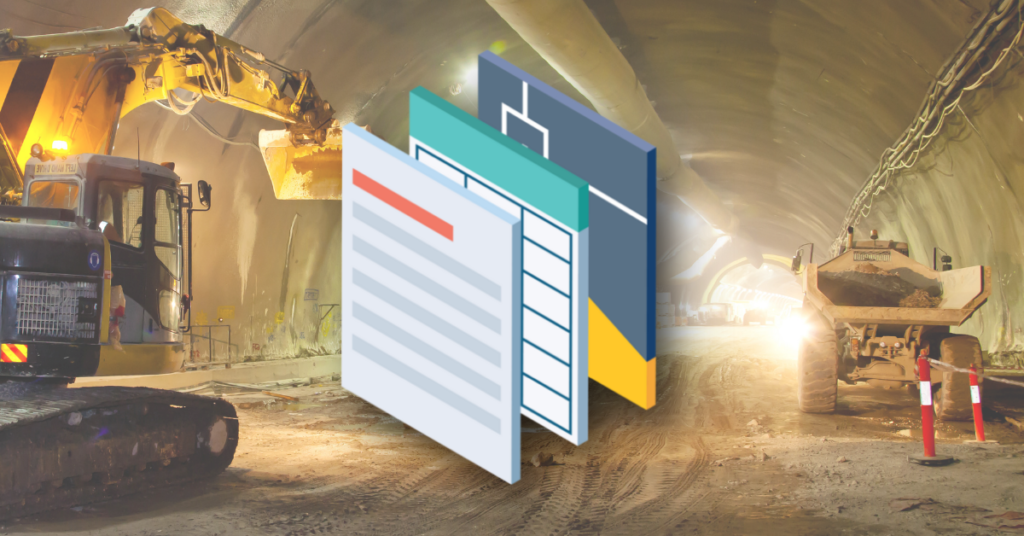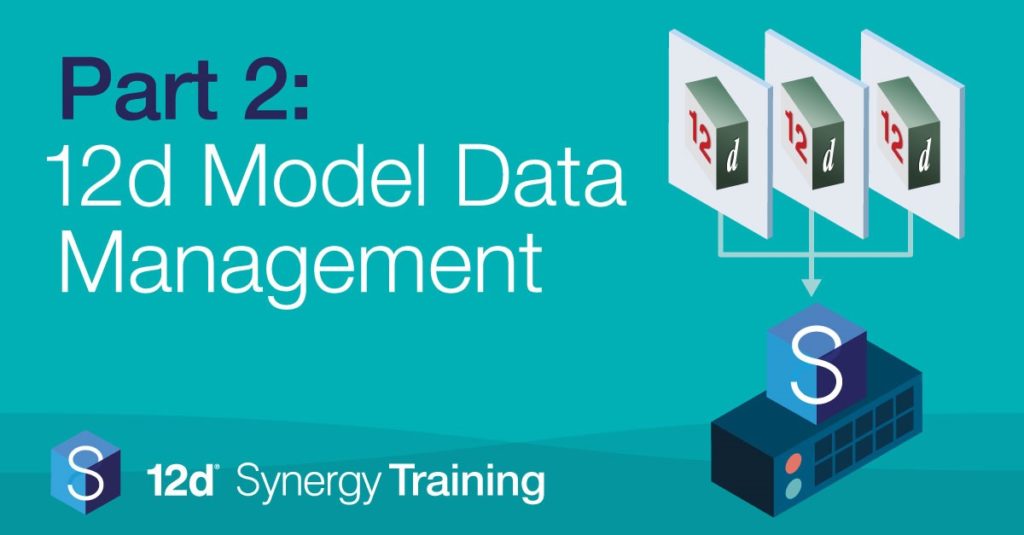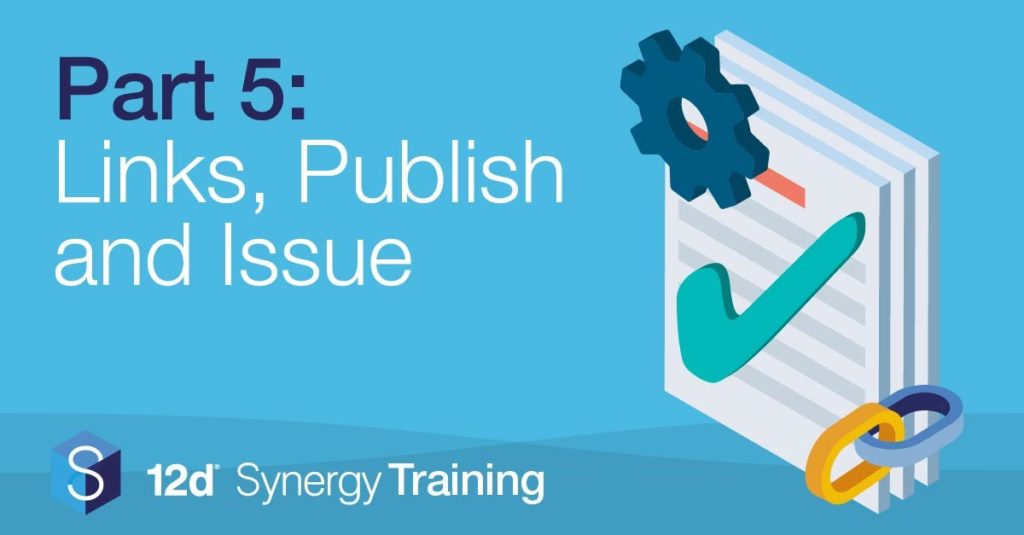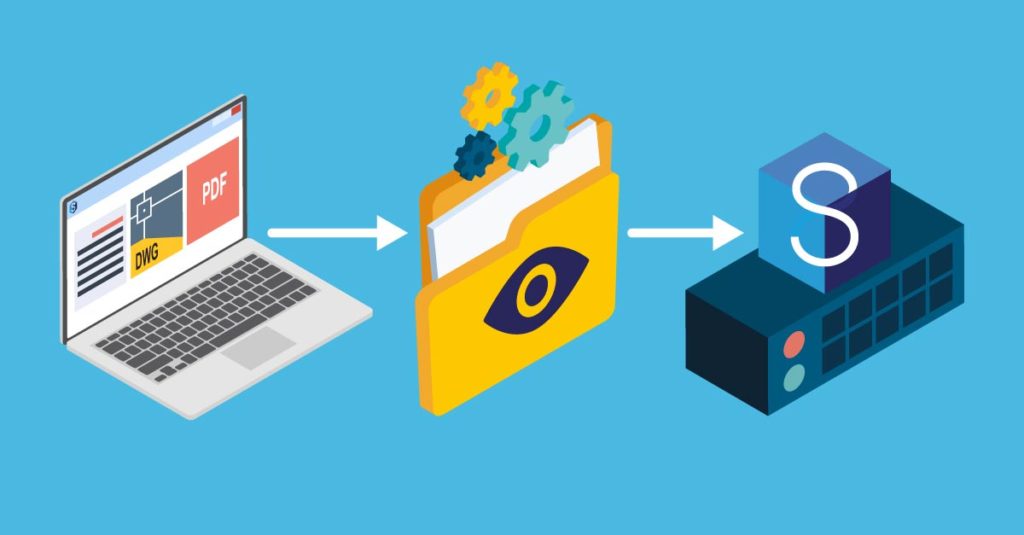Cardno’s ISO 19650 Implementation with 12d Synergy’s Common Data Environment (CDE)
Implementing the information management principles and processes of ISO 19650 can be a difficult and daunting undertaking. This articles introduces you to ISO 19650 and the common data environment (CDE) workflow, and shares Cardno’s initial steps towards digital transformation through applying the framework to their own CDE, 12d Synergy.