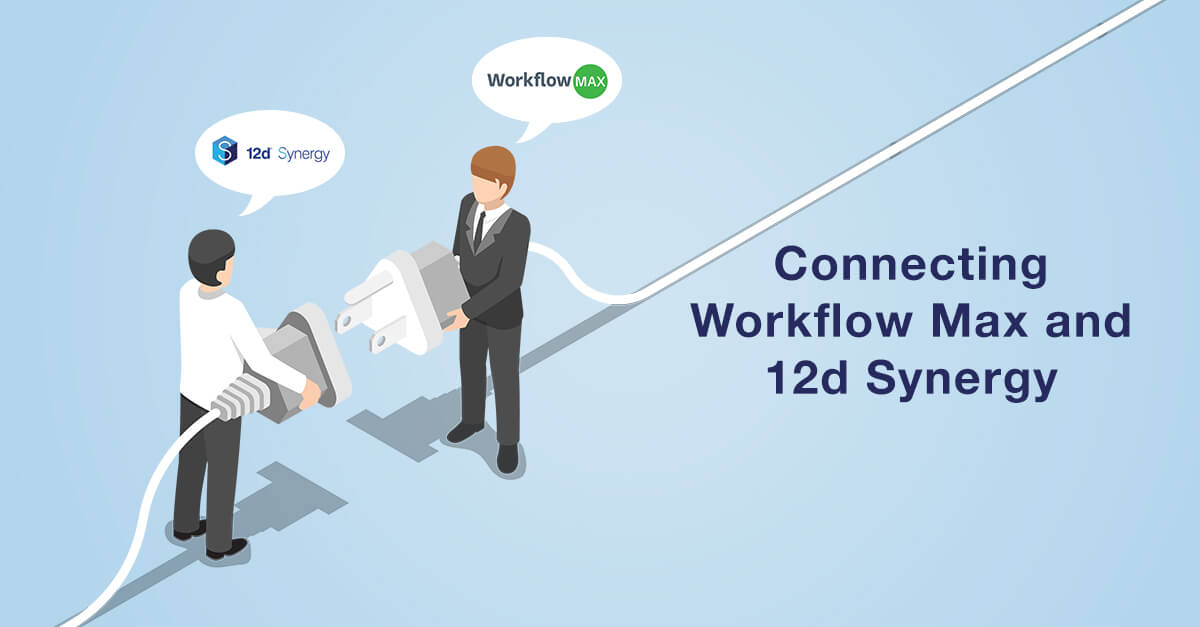12d Synergy Connectors
Connectors allow you to integrate 12d Synergy with other software packages in your organisation. For ease of implementation the 12d Synergy development team have written a range of connector integrations for popular software packages such as:
- Total Synergy
- Abtrac
- Workflow Max
- Microsoft SharePoint
- Microsoft Dynamics
- MYOB
- Xero
- Custom connectors can be written, Ask us!
Watch: 12d Synergy – Workflow Max Connector
Many of our clients have adopted Workflow Max as their Job Management Tool and we have developed a connector to 12d Synergy so the relevant job information in Workflow Max is automatically pushed to 12d Synergy to save time and reduce errors of manual data entry. This video gives an overview of the WorkflowMax connector with 12d Synergy.
Workflow Max
Workflow Max is a Project Management Software package designed for small to medium business and has been widely adopted across the Architecture, Engineering and Construction industry. Workflow Max allows you to track time and create invoices from your time-sheets. The system manages invoices, quoting, purchase orders, job reporting and job management tools.
Learn more about Workflow Max here.
How Does 12d Synergy Integrate with Workflow Max?
The 12d Synergy – Workflow Max Connector runs in the background of 12d Synergy and regularly syncs data from your Workflow Max account into 12d Synergy. This allows you to work with the jobs and customers in 12d Synergy which you already have set up in Workflow Max, this avoids the need for double entry across different systems.
The connector pulls down Jobs, Tasks, Clients, Contacts, Staff and other custom fields. You can use 12d Synergy’s powerful search, version control and history roll back while working with the information from Workflow Max. You can create new clients in Workflow Max while executing their jobs and projects in 12d Synergy.
Once a job is created in workflow max, it can be searched for in 12d Synergy and the job information is transferred. Job attributes in 12d Synergy are populated by metadata from Workflow Max ie. Project manager, client name, job contacts, job name & number etc.
The Job type in Workflow Max can be used to set up a new job automatically in 12d Synergy from one of your pre-built job templates. For example, a new design job in workflow max would trigger the set-up of a new job in 12d Synergy from your design Job template. In the video above the new job is set up with all of their folder structures in place from administration, engineering, CAD (including CAD, 12d Model and Tuflow folders), and correspondence. This folder structure will also inherit any naming convention rules, teams and roles, collaborative elements and tasks which are associated with that job template.
Xero and 12d Synergy – A Competitive Advantage for Milton Services
Download the free eBook to see how Milton Services leverage 12d Synergy, Xero and Workflow Max to gain a competitive advantage over his much larger competitors.