How You Should Be Worksharing and Managing Across Multiple Offices

Architectural, engineering and construction (AEC) businesses are facing unprecedented demands to draw upon specialised skills and disciplines beyond their local site or office.
As the industry becomes an increasingly divided two-speed economy, regions are running red-hot while other markets have become persistently quiet. Compare the land development and infrastructure boom in Sydney and Melbourne to Western Australia’s current mining recession.
The offices running hot are being pushed well beyond capacity and can’t hire enough muscle. While at the exact same time, quieter offices are culling staff because there isn’t enough work for them. What’s the solution? Worksharing .
Watch: Managing Multiple Offices – Industry Solutions Webinar Series
What Is Worksharing?
Worksharing is about efficiently and effectively leveraging spare capacity from quieter locations to help meet the demand in busier ones. It’s about enabling seamless collaboration across your business without the cost and burden of travel, making your business more productive, robust and agile.
Why the Current System No Longer Works
As skills and disciplines become increasingly specialised, the talent required for a project can be hard to find locally. Instead, businesses are having to arrange expensive relocations or hire fly-in fly-out staff.
For many budgets this isn’t an option, forcing businesses to select teams based upon geographical convenience, rather than who’s actually best for the job. But in a highly technical market, if you can’t access top talent, you’ll quickly lose your competitive edge.
Additionally, how people are working has also dramatically changed. More and more people are working from home, doing flexible hours and jobs are being outsourced globally to cheaper labour markets. If you don’t offer your staff flexibility, they’ll go to a competitor who does.
From both sides of the coin there is very real pressures to workshare. Enabling worksharing and flexible working needs to be top of mind right now for every AEC business.
Learn more about enabling worksharing across multiple AEC offices in our free ebook
Worksharing’s Achilles Heel
But before you sign up for this collaborative utopia, there’s one small hitch… data. Leveraging the benefits of remote talent involves frequent data transfers between offices. AEC data sets have become massive: 325MB DWGs, 10GB 12d Model projects, 10GB LiDAR, 1T Point clouds. What’s the point worksharing if it takes over one hour to transfer your project from Melbourne to Perth?
Worksharing Work Arounds
New ways of working demand new processes, workflows and software. But generic document management systems simply aren’t up to the task of managing AEC datasets. Many businesses have become stuck with unreliable, inefficient work arounds to manage this data, such as:
- Copying your project onto local or portable drives to bypass network drive lag
- Zipping up projects and uploading them to consumer-grade cloud sharing products, such as Dropbox
- Setting up a Virtual Private Network (VPN) and transferring data across it
These workarounds are an expensive disaster. All version control and data integrity is lost, and you end up with overwrites and costly project merges of duplicate versions.

What you need is a central repository for all your data and documents – a central place where everyone can collaborate, knowing that they’re always working on the latest version.
Embracing Worksharing With 12d Synergy
With 12d Synergy, your master server is this central repository. No longer is critical project data siloed, made inaccessible to other offices, remote staff or contractors. And with a check-in, check-out system there’s no data duplication.
You can also enforce folder structures, design standards and naming conventions. Task, Workflows and Reports make it much easier to keep on top of your project progress
Welcome to Worksharing With Intelligent Data Transfers
Best of all, 12d Synergy’s Intelligent Data Transfer fixes the data problem. It optimises how you transfer your large datasets across your offices, by transferring only the changed files not the entire project.
- Our clients report reduced data transfer traffic of up to 91%.
- Data is received up to 30x faster.
One client saved over $43,200 on a small 12-week carpark project, with their 6-person team saving over 4 hours per user per week.
Take It a Step Further With File Replication Servers
With a file replication server (FRS) you can further optimise your data transfers by transferring your data only once to each office. After this, all subsequent transfers for that data are pulled from the local FRS, not from the master server.
With an FRS only the file deltas are transferred, so you are only sending and receiving the byte level changes within a changed file.
Synchronisations between the FRS and the master server occur either on demand (when a user requests a file) or on a scheduled basis. So ECW files, which tend to be very large, can be scheduled to transfer overnight.
Enable Flexible Working
Worksharing with 12d Synergy enables you to work flexibly from a joint venture, remote or home office, better balancing personal and family commitments.
Ultimately, this means more time with your family and friends as you can now go home, have dinner with your family, tuck your children into bed, and then log on to finish your work. As opposed to slogging at work late into the night.
Discover streamlined multi-office worksharing and flexible working.
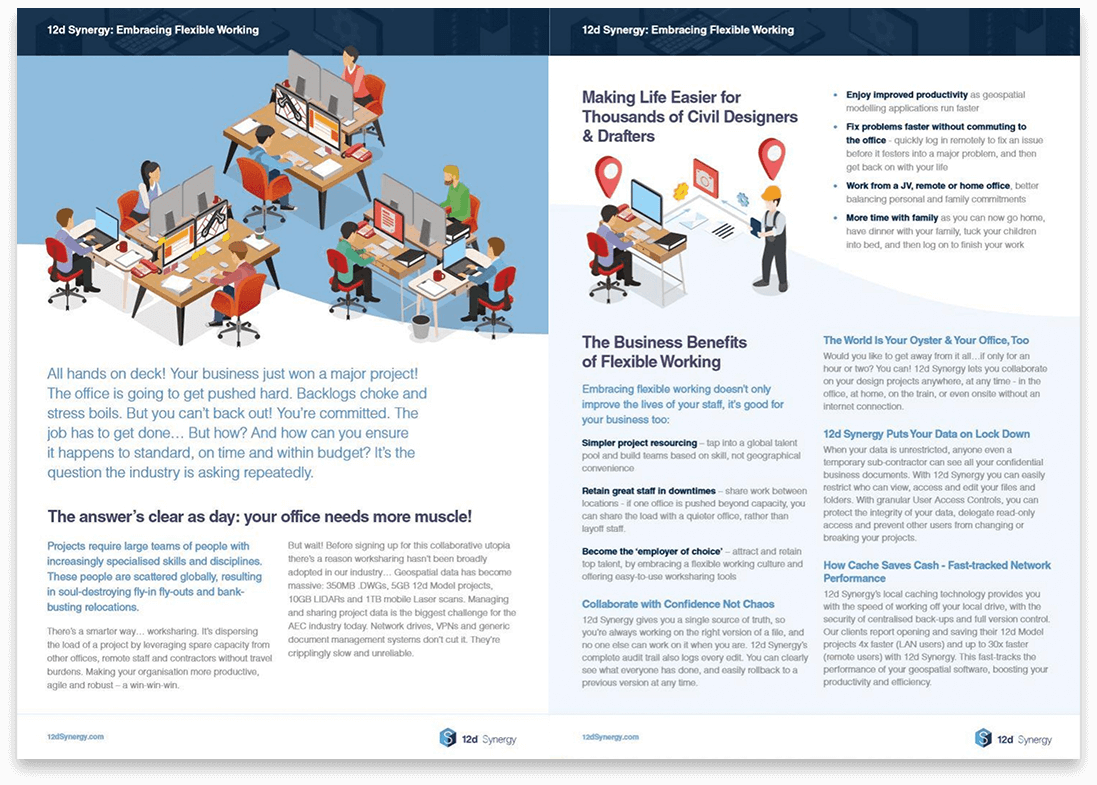
Download your free eBook: Embracing Flexible Working to learn more.

Author