12d Synergy as a Common Data Environment (CDE) in the ISO 19650 World

A common data environment or CDE for those in the know, is an essential and key player when it comes to implementing the Information Management Process of ISO 19650. This article will discuss what a CDE is, what the different States are in the CDE Workflow, their key requirements, and how 12d Synergy can act as your core CDE.
In short, ISO 19650 is an internationally recognised best practice process for the creation, collaboration, and management of built asset and project information. Benefitting all stakeholders throughout an asset’s lifecycle, it ensures the right people work on the right information at the right time through the implementation of a CDE Solution and a CDE Workflow.
Mitch McPherson, National Sales Manager of 12d Synergy, recently shared a talk on what a Common Data Environment (CDE) is and how it fits into the bigger picture of the ISO 19650 world, at our 2021 12d Tech Forum. He discussed key requirements of a CDE and how 12d Synergy’s features addresses all those factors. You can watch the full talk presentation below.
Watch: Common Data Environments in the ISO 19650 World
Common Data Environments
For any given project, you’ll accumulate masses of information, whether it be models, drawings, documentation, reports, spreadsheets, calculations… you get the gist – it’s a lot of files! In ISO 19650 lingo, these are your Information Containers. We, the project team (either on the client side or the delivery side) want to consume, collaborate, and share this information. To efficiently deliver a project, access needs to be distributed among all team members as effectively as possible. Mitch further explains: “We need to provide the right people with the right access to the right information at the right time.”
Read our Guide to Common Data Environment (CDE) here
The platform necessary for this to occur is a Common Data Environment (CDE). It is a central hub which manages all your project information. It’s the technology that enables the collaborative information management process established in ISO 19650-2. Whilst ISO 19650 recommends a single CDE for the entire project, in practice this is not always the case depending on the organisation or project. Larger projects may require several CDEs, an ecosystem of CDEs which connects to one core CDE. Different design packages may utilise different CDEs with their compatible integrations, Mitch says: “Due to the wide range of datasets that are utilised within the AEC industry, you may find some platforms are better suited for other software programs.”
12d Synergy can act as a data management system for 12d Model due to its direction integration, however the collaborative platform can also act as your core CDE for the whole project as well. Its features are perfect for the job, and this will be discussed later in the article.

The CDE Workflow
To illustrate more clearly, the CDE is governed by the CDE Workflow. This workflow was established in the now superseded BS 1192:2007 and continued in ISO 19650-1:2018. The CDE Workflow organises the progress and management of information across the production phase of an asset through four States: Work in Progress (WIP), Shared, Published, and Archived. Mitch explains: “States or stages are used to track the exchange of information between all different parties of a project.” This process is illustrated in the image below. To move from WIP to Shared, an approval must occur, from Shared to Published, an authorisation, and finally to Archived, a verification.
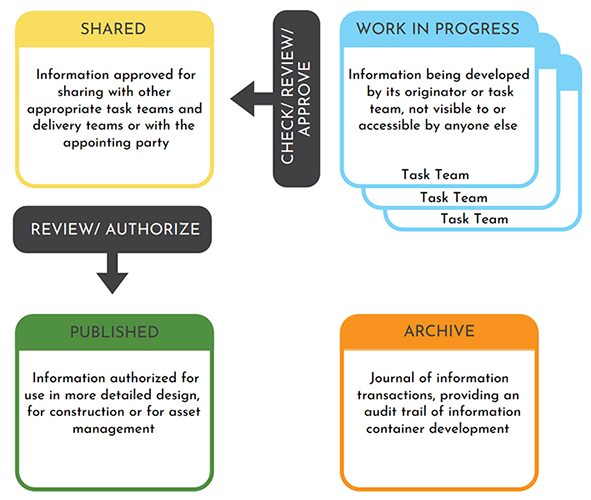
Source: ISO 19650-1:2018 (originally from BS 1192:2007)
Work in Progress (WIP)
Mitch gives a brief explanation: “This is where assets are in development, both graphical and non-graphical information, including models, drawings, reports, and documentation. Information creators or the Task Team(s) are actively collaborating and working on them.” For this state, there are several crucial requirements for a CDE to guarantee optimised use. Firstly, the CDE must be a central and single location, everyone on the team knows exactly where files and documents are located. Next, it allows for a single source of truth, there is no duplication of data and rework done because only one version of a file is worked on. This leads onto the next requirement, the CDE has version control and revision management. So, Task Teams are working on the correct and latest information. Finally, a requirement that is often overlooked, the CDE should be compatible with the utilised information types. And as previously mentioned, you may find you’ll need several platforms to manage your different data.
To move from the WIP state to Shared, there is an approval process by the relevant team leads. This is a gated path where files that have been checked, reviewed, and then accepted will progress to the next state. “The Shared state is where other teams on the project and key stakeholders, can consume the latest approved information they require. Even though nothing has been formally delivered or issued for construction, this state is for other teams to access it or refer to the data for their own design decisions. The important element here is no one can manipulate the information given. If edits need to be made, it must go back the WIP state.”
Published
Again, to move to the next state, Published, a gated path is needed. Data and files can only move to the next state once it’s been authorised by the applicable team members. “This information has been approved and issued for construction or approved at key intervals like milestone events. This is where the end deliverable is sent – the finalised digital asset, your transmittals. Teams that are relying on the delivery of a digital asset for their own WIP projects, they can now consume this into their own CDE, which then starts and loops on their own workflow.”
Archived
The project (or portion of a project) is now complete, and once files have been published, they will need to be archived for upcoming reference. “Essentially this is where information is moved for future purpose. Such as asset operation & maintenance and can be referred to for future developments or extensions.”
For more information on the CDE Workfow, read our detailed CDE Guide here.
12d Synergy as a Common Data Environment
Job Folder Structure
To practically illustrate the CDE workflow, it’s best to start with a simple folder structure. These folders will contain all your different file types. In 12d Synergy, you can create folders which each represent the different states. As each file moves through the CDE workflow, the files can easily be moved to the different folders – whether manually or automatically using the feature Workflows. “You need to develop one that works best for you and your processes, something that is common and repeatable because people are most efficient when they are familiar with the environment, they’re working in. It also must meet the standards that are being set. You may need to make minor practical adjustments from the set standards, so long as you can still achieve your goals and it’s relatively common across your projects.” To further provide more automation, you can also create Job Templates which can be a huge timesaver. Each project can start with the same initial folder structure and workflow. Access Control can also be integrated with this template, as well as Naming Conventions, Templated Documents, and Attributes.
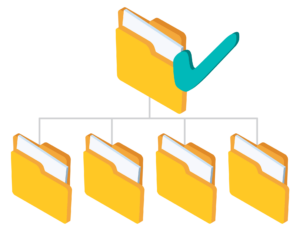
Version Control
It is vital to ensure version control for each file whilst in the WIP State. In 12d Synergy, the Check-In Check-Out feature provides a single source of truth. Once a file is checked out, it is locked to that user and no one else can make any amendments. Preventing duplicated or corrupted data and rework. All changes made to a file is recorded so there is a full audit history available. If a previous version of a file is needed, you can simply Rollback.

Software Integrations
To provide seamless collaboration, software integrations can further help eliminate unnecessary steps during a project. In 12d Synergy you can integrate the full Microsoft Office suite. Once linked and connected you can easily upload or insert attributes to all your Microsoft Word and Excel files. Templates can also be created which can be utilised as a base document for future reports or calculations. Your outlook data can similarly be managed within 12d Synergy. Emails and attachments are easily uploaded into the platform. Each trackable and searchable to simplify processes. 12d Synergy also integrates with several CAD design software platforms, allowing DWGs to be easily managed. Including automatically updating or making changes to title block information, managing your sheet sets, and renaming or moving DWGs without breaking Xref links.

Managed Folders
Many design packages utilise a folder of files structure for the design models. In 12d Synergy, Managed Folders treats a whole folder of files as a single entity. Data can be easily accessed without the risk of file corruption. If the model is checked out, the whole entity is checked out. 12d Synergy also provides Intelligent Data Transfer which means rather than transferring all data from the full project, only the changes made is transferred so data transfer speeds can be increased. “Any data set that is a folder of files or quite a technical project folder, this can be managed with managed folders. All features which can be usually used for a single file like your version control can be done at a folder level instead since.

Automated Approvals
We previously mentioned that moving from state to state will need approval by relevant parties. Information needs to be approved and placed into a state that corresponds to that level of approval. It will also need to be attributed so you can see where any one piece of information is at a glance. In 12d Synergy, this process can be largely automated to ensure efficiency. Once a file has moved to a certain folder where it is ready for review, it can trigger a notification to certain team members to inform them to review & approve that file. Mitch explains the feature Workflow which allows for this automation: “the workflow engine can drive this approval process in 12d Synergy. Attributes or meta data updates and even delivery of file can be automated. Different roles can be assigned to different stages and then different team members or users to those different roles. It’s completely customisable.”
A potential ISO 19650 workflow within 12d Synergy can be seen below:
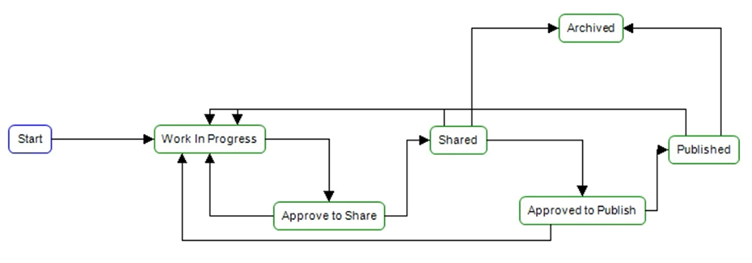
As you can see, a CDE plays a central and integral role in the ISO 19650 world. You can’t implement or comply with the standards without the collaborative platform. It’s critical to set up a system that not only works well for you and your team, but ensures collaboration of information.
To learn more about ISO 19650, check out our comprehensive guide here


