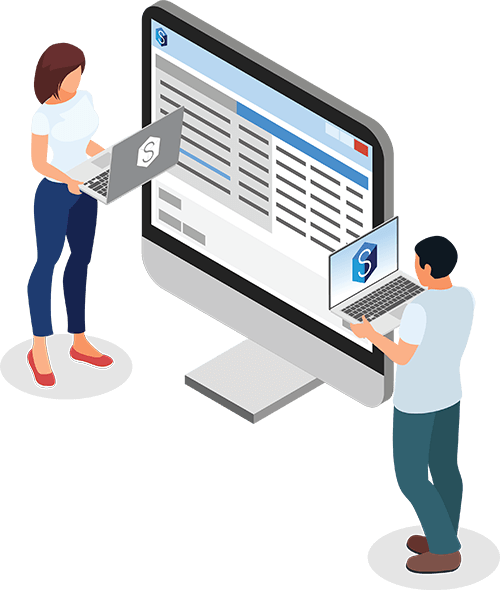8 Powerful Ways to Use 12d Synergy More Effectively: Tips & Tricks with Connie
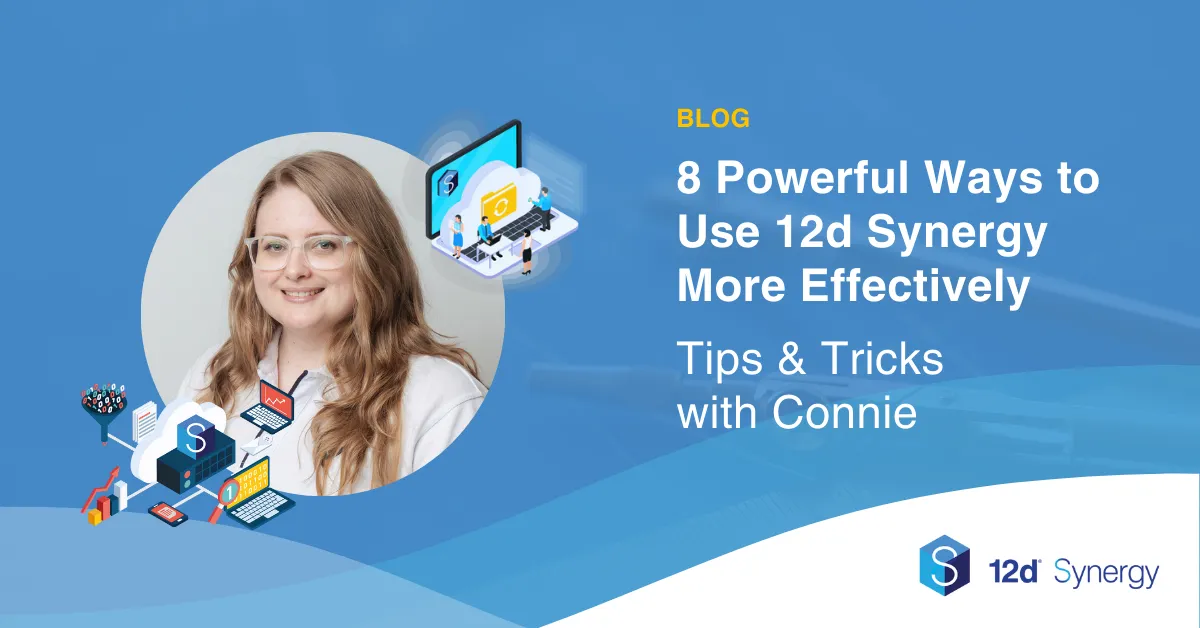
1. Tag/Request File and Notifications
When working with other users in various locations, keeping them in the loop is half of the battle!
12d Synergy offers various functions to bridge this gap, including @Tagging, Notifications, and the ability to Request a File.
- @Tagging – When checking in a file, you can tag another user in your manual change description. They will receive an automated email with a link to the checked-in file and the description you provided—an efficient way to convey important information.
- Request File – If a file is checked out by another user, you can quickly request access by right-clicking > Other > Request File. The current user will receive an automated email with your request and a link to the file.
- Notifications – There are two types of notifications:
- Self-notifications – These allow you to monitor specific activities of interest.
- Administration-driven notifications – These keep you informed when administrators want to ensure you’re aware of specific activities.Both types are automated, with the system monitoring a defined location and sending email alerts when an activity occurs. This is especially useful for library spaces where selected Users, Groups, or Team Roles need to be notified of changes.
2. Watch Folder
12d Synergy facilities best-in-breed adoption of programs. Part of this agnostic approach is our adaptability and versatile structure and features. When using a program that may not have a native integration or a ‘plugin’ to 12d Synergy, I would recommend utilising the Watched folder! With every client install, 12d Synergy also creates a specific folder on your local PC that it watches. This folder is the perfect place to save any output data that ultimately needs to live in 12d Synergy. The watched folder will notify and remind you to save that data to the server, ensuring it’s not overlooked, keeping your project moving.
3. Links
Links are such an underappreciated feature in 12d Synergy. Currently, links can be created for entities such as folders, files, tasks, and jobs (and this list will soon expand to include Forms). Once created in the chosen format, links can then be used to share with other 12d Synergy users and collaborators. With the addition of the Web and Mobile, especially like the ability to create a QR code that can be scanned by any mobile device, taking the user directly to the originating data. The possibilities are endless with Links!
4. Triggers / File Conversions
We all like a bit of automation in our work processes. How often do we need to move/copy or link a file to a different folder once it’s been approved? How many times in the life of a report is it published to PDF? What if you could build these automations into your CDE, so that these are automatically completed when the file is checked in? Did you know that you can? Triggers and File conversions are brilliant and configurable automations that you can put into place in your own environment, to complete the examples above and much, much more!
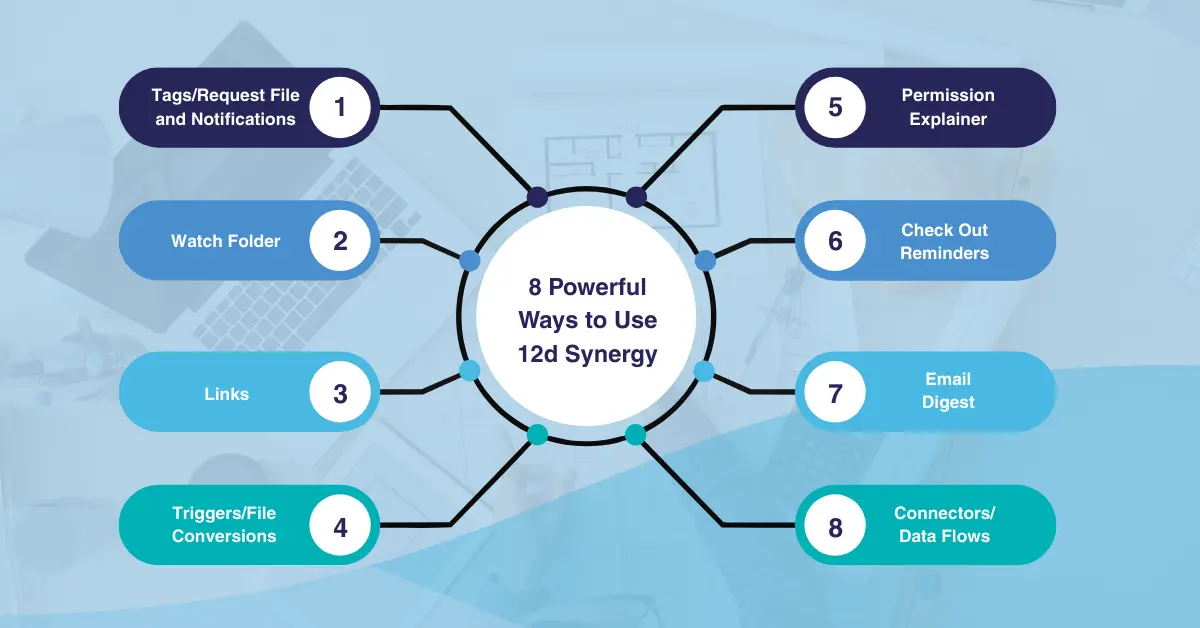
5. Permission Explainer
We commonly state in training that Permissions are the most difficult part of 12d Synergy to get your head around.
I encourage every 12d Synergy Administrator to become familiar with the Permission Explainer, and here is why. When applying permissions on an entity you have the facility to use the Evaluate button, but this will only show you information on this exact job/folder. How do you review the permissions on the up-hill structure without a lot of clicking and navigating? This is where the Permission Explainer shines. On the evaluate window you have an Explain button. Once selected it shows the permissions overview with a handy tree view that you can actually navigate up and down! Take this opportunity to review permissions that may be inherited from entities above, and quickly open any entity in the tree for editing with the Edit button!
6. Check Out Reminders
12d Synergy introduced Check out reminders in V5.1.6; they are quite new for a lot of users, but they were a widely requested feature. You asked for them and we have delivered! Check out reminders can be set to prompt a user to perform a working update or enforce a check-in after a defined duration.
7. Email Digest
Personally, my Outlook is one of the hardest working pieces of software I use. But as we become more connected in our roles, this reflectivity is seen in the amount of notification emails we receive! In V5.1.7 12d Synergy introduced the ability to digest selected system automated emails. Instead of receiving 5 notification emails from the system over the span of an hour, I can now receive one clear tabulated email listing certain activities that have occurred. It still contains all the vital links I need to effectively navigate to the data, bit it cuts down any wasted time opening, reading and managing all those emails.
8. Connectors/Data Flows
To support our CDE 2.0 ethos, we have been putting a lot of development hours into our integrations to other products. As such, an area that has seen substantial growth in the last year has been Connectors and Data Flows!
The purpose of a Connector is to bring Job, Client and or Company information from an external product into your 12d Synergy environment as available metadata. Data Flows on the other hand are configured to connect CDEs.
Allowing you to ingress or egress data and its metadata between servers. Both are licenced modules in 12d Synergy, to see what products we can connect to I would encourage you to reach out to your 12d Synergy Rep as the list is growing quickly! Both Connectors and Data Flows can assist by:
- Automating moving data or meta data between systems.
- Limiting manual mistakes and ensuring consistency across all our chosen programs.
Having journeyed from a user to a team member at 12d Synergy, I’ve witnessed firsthand the impact that using the platform to its full potential can have. The features and functions highlighted here aren’t just technical add-ons—they’re essential tools that can drive real efficiency, reduce risks, and improve the way you and your team work every day. I hope this article has given you practical insights and sparked ideas on how to better leverage 12d Synergy in your projects. Whether you implement one feature or many, each step brings you closer to a more streamlined, connected, and productive way of working.
Want to learn more about 12d Synergy?