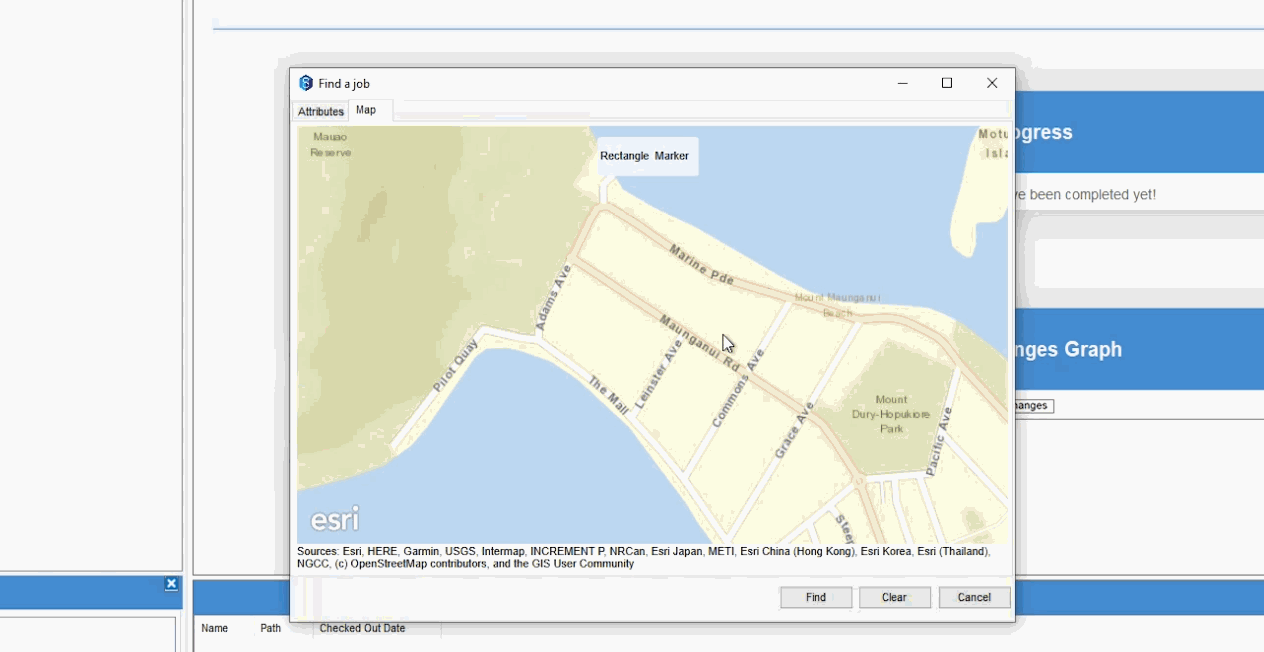How to Find Cadastral Surveying Data Faster with Spatial Search
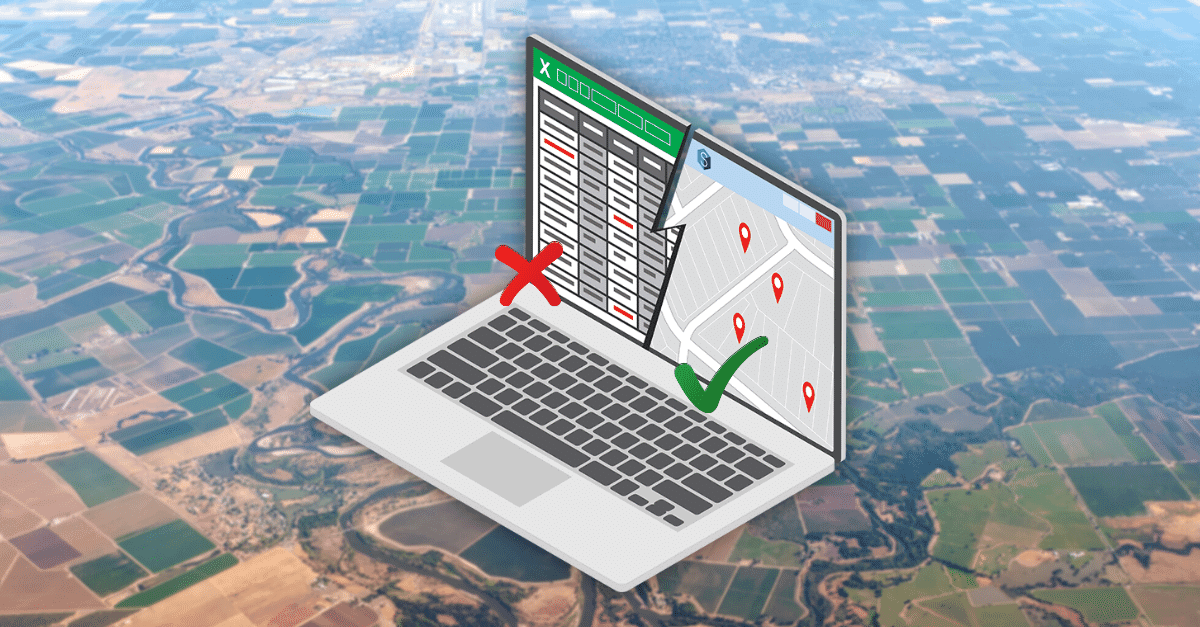
Let’s set the scene – you’ve just landed a new cadastral surveying job. A simple boundary calc with a local client. Score!
You look at the job’s specs and search the site’s street address in your company’s spreadsheet to identify any previous data. You sort through the results and can’t find any relevant information from nearby jobs. So you head to the site to work over the next two days. All is well!
Or is it? (queue ominous music), your database missed some critical data and your company had already done a job in both adjoining properties – and you’ve just wasted hours of your time…
So, what went wrong here? Simply put, it was relying on a spreadsheet to search and locate data from nearby jobs. While spreadsheets enable you to search via street name and number – what they can’t do is search for jobs and files associated with a spatial location. Such as all cadastral data associated with previous jobs within 1 kilometre of my current job,
Enter 12d Synergy’s Spatial Search. (queue uplifting music)
Introducing Spatial Search!
Spatial Search is a map-based searching tool that lets users find data by zooming into a region on a map and drawing a rectangle, dropping a pin, or searching a specific address. We like to think of it as Google Maps meets Windows File Explorer.
Jobs and files within your search area are displayed as red markers. These markers can be clicked on to get a quick overview of each job, such as Job Name, Contact, Company and, Address. You can also click ‘Open Job’ to jump straight into the job folder.
With Spatial Search you’re no longer hunting in a database across thousands of jobs or getting lost in a jungle of text. Instead, you’re simply navigating a map.
Watch: How to Use Spatial Search
You can master every step of Spatial Search with this easy-to-follow demo guided by 12d Synergy NZ’s William Swift:
How to Search Spatially in 5 Easy Steps:
- Open 12d Synergy and select the ‘Change Job’ icon in to the top left hand corner
- Add the ‘Address’ attribute to search by and fill out the value (the address associated to the job) and then click ‘Find’
- This will open the ‘Map’ tab in your Job, displaying the exact geocoded location of your Job data
- To see the data of surrounding Jobs, simply select the drop down arrow in the top left hand corner of the Map tab and tick ‘Show Surrounding Jobs’
- You can now find all surrounding data and click on each Job to display all the attributes and information for each project
Case Study: How RPC Land Surveyors are Saving 200 Hours and $25,000 a Year with Spatial Search
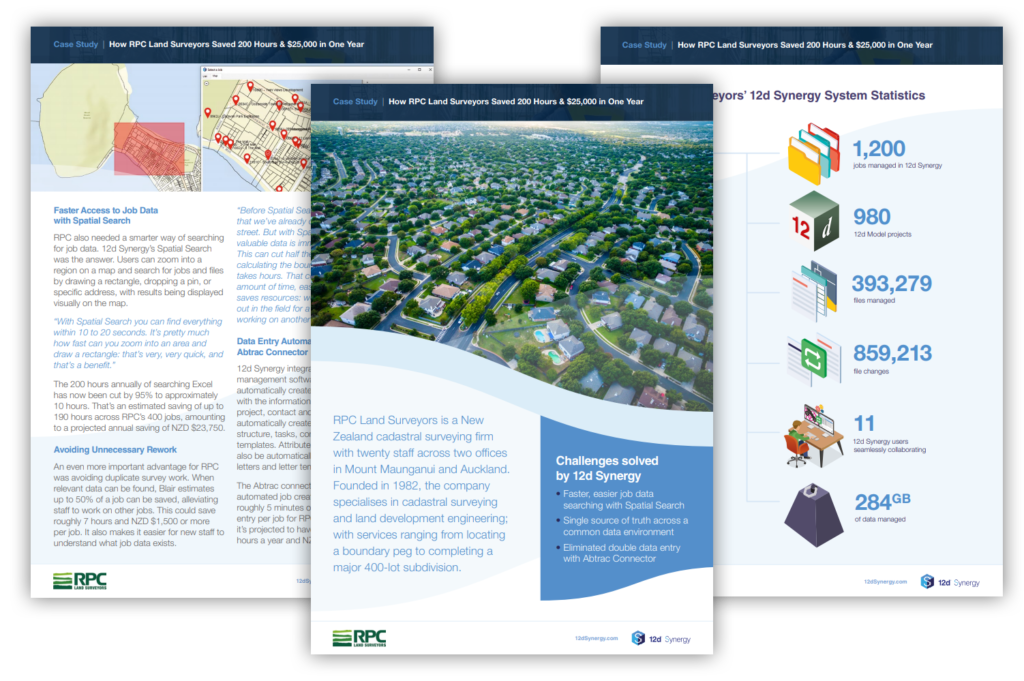
RPC Land Surveyors is a cadastral surveying firm with twenty staff across two offices in Auckland and Mount Maunganui. With over 400 jobs a year and 7,300 jobs archived across 37 years, RPC has accumulated a sizable database of survey data.
Like many surveying companies, Blair Jackson (Director, RPC) and his team were managing their data with an Excel spreadsheet. Not only was this an error prone and tedious process, Blair estimated that finding job files and data took on average 10 minutes.
See how RPC farewelled the days of the spreadsheet management and innovatively used Spatial Search to save up to 200 hours and $25,000 a year from streamlined and efficient searching.
“Once you start using Spatial Search you realise it’s actually very helpful. You’re saving time, money, costs, resources, and saving staff trying to hunt for files. It’s now the office’s go-to search, and we use it every day. We’re saving a lot of time and money.” – Blair Jackson, RPC Land Surveys
Interested in seeing Spatial Search in action at your company?
If you’re current customer, simply get in touch with your accounts manager or contact our team here on +61291603454
If you’re a non-customer, you’re more than welcome to request a free personalised obligation-free demo of 12d Synergy below!: